黑猫:
<script src="https://eqcn.ajz.miesnfu.com/wp-content/plugins/wp-3d-pony/live2dw/lib/L2Dwidget.min.js"></script>
jsonPath: "https://unpkg.com/live2d-widget-model-hijiki/assets/hijiki.model.json",
window.onload = function() {
$("#live2dcanvas").attr("style", "position: fixed; opacity: 0.7; left: 70px; bottom: 0px; z-index: 1; pointer-events: none;")
白猫:
<script src=" https://eqcn.ajz.miesnfu.com/wp-content/plugins/wp-3d-pony/live2dw/lib/L2Dwidget.min.js"></script>
<script src="https://eqcn.ajz.miesnfu.com/wp-content/plugins/wp-3d-pony/live2dw/lib/L2Dwidget.0.min.js"></script>
jsonPath: " https://unpkg.com/live2d-widget-model-tororo@1.0.5/assets/tororo.model.json" ,
鼠标点击出随机颜色的爱心:
<meta name="viewport" content="width=device-width, initial-scale=1.0">
<script type="text/javascript">
for (var e = 0; e < s.length; e++) s[e].alpha <= 0 ? (t.body.removeChild(s[e].el), s.splice(e, 1)) : (s[
e].y--, s[e].scale += .004, s[e].alpha -= .013, s[e].el.style.cssText = "left:" + s[e].x +
"px;top:" + s[e].y + "px;opacity:" + s[e].alpha + ";transform:scale(" + s[e].scale + "," + s[e]
.scale + ") rotate(45deg);background:" + s[e].color + ";z-index:99999");
var t = "function" == typeof e.onclick && e.onclick;
e.onclick = function (e) {
var a = t.createElement("div");
a.className = "heart", s.push({
}), t.body.appendChild(a)
var a = t.createElement("style");
a.appendChild(t.createTextNode(e))
t.getElementsByTagName("head")[0].appendChild(a)
return "rgb(" + ~~(255 * Math.random()) + "," + ~~(255 * Math.random()) + "," + ~~(255 * Math
e.requestAnimationFrame = e.requestAnimationFrame || e.webkitRequestAnimationFrame || e
.mozRequestAnimationFrame || e.oRequestAnimationFrame || e.msRequestAnimationFrame || function (e) {
".heart{width: 10px;height: 10px;position: fixed;background: #f00;transform: rotate(45deg);-webkit-transform: rotate(45deg);-moz-transform: rotate(45deg);}.heart:after,.heart:before{content: '';width: inherit;height: inherit;background: inherit;border-radius: 50%;-webkit-border-radius: 50%;-moz-border-radius: 50%;position: fixed;}.heart:after{top: -5px;}.heart:before{left: -5px;}"
隐藏右上角复制直链、下载切换布局等:
全白无框:
background-color: #FFFFFF;
border-radius: 15px !important;
box-shadow: unset !important;
.chakra-ui-light .main-box {
background-color: rgba(255,255,255,0.9) !important;
.chakra-ui-light .readme-box {
background-color: rgba(255,255,255,0.9) !important;
border-radius: 15px !important;
box-shadow: unset !important;
备案信息:
<link href="https://lf6-cdn-tos.bytecdntp.com/cdn/expire-1-M/font-awesome/6.0.0/css/all.min.css" rel=" stylesheet ">
<div id="customize" style="display:none;
<div style="font-size:13px;
<a class="nav-link" href="http://lizong.top/" target="_blank">
<i class="fa-solid fa-copyright" style="color:#9932CC" aria-hidden="true"></i>
<a class="nav-link" href="https://beian.miit.gov.cn/" target="_blank">
<i class="fa fa-balance-scale" style="color:#9932CC;
" aria-hidden="true"></i>
<a class="nav-link" href="https://github.com/Xhofe/alist" target="_blank">
<i class="fa fa-heart" style="color:#9932CC;
" aria-hidden="true"></i>
let interval = setInterval(() => {
if (document.querySelector(".footer")) {
document.querySelector("#customize").style.display = "";
底部网站运行时间:
<a class="nav-link" href="https://blog.51sec.org/2022/12/5-minutes-docker-series-deploy-free.html" target="_blank">
<span id="timeDate">载入天数...</span><span id="times">载入时分秒...</span> <script language="javascript">
var grt= new Date("04/17/2022 00:00:00");
now.setTime(now.getTime()+250);
days = (now - grt ) / 1000 / 60 / 60 / 24;
hours = (now - grt ) / 1000 / 60 / 60 - (24 * dnum);
hnum = Math.floor(hours);
if(String(hnum).length ==1 ){hnum = "0" + hnum;}
minutes = (now - grt ) / 1000 /60 - (24 * 60 * dnum) - (60 * hnum);
mnum = Math.floor(minutes);
if(String(mnum).length ==1 ){mnum = "0" + mnum;}
seconds = (now - grt ) / 1000 - (24 * 60 * 60 * dnum) - (60 * 60 * hnum) - (60 * mnum);
snum = Math.round(seconds);
if(String(snum).length ==1 ){snum = "0" + snum;}
document.getElementById("timeDate").innerHTML = "⏱️本站已稳定运行"+dnum+"天";
document.getElementById("times").innerHTML = hnum + "小时" + mnum + "分" + snum + "秒";
setInterval("createtime()",250);
自定义背景:替换url即可
background-image: url("https://www.dmoe.cc/random.php") !important;
background-repeat:no-repeat;background-size:cover;background-attachment:fixed;background-position-x:center;
border-radius: 15px !important;
.chakra-ui-light .main-box {
background-color: #ffffff70 !important;
.chakra-ui-light .readme-box {
background-color: white !important;
border-radius: 15px !important;
不建议删除底部文字 请尊重开发者的劳动成果,谢谢
去掉底部的管理文字:
.footer span,.footer a:nth-of-type(2){
去掉底部的 Powered by Alist:
.footer span,.footer a:nth-of-type(1){
去掉底部Powered by Alist和管理文字:
type="text/css"> .footer {
display: none !important; }
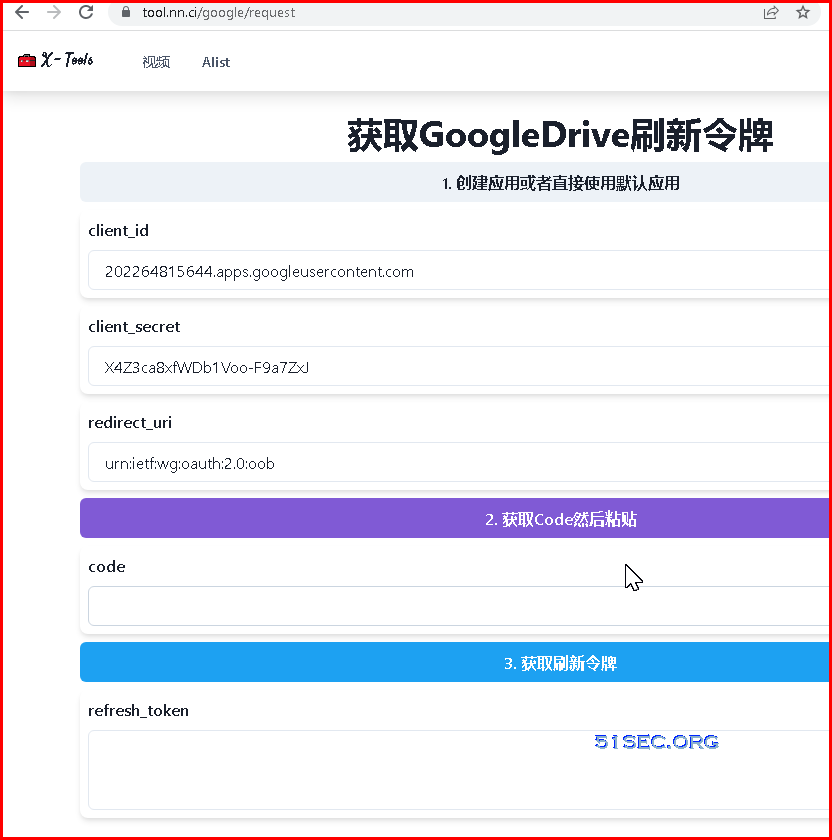
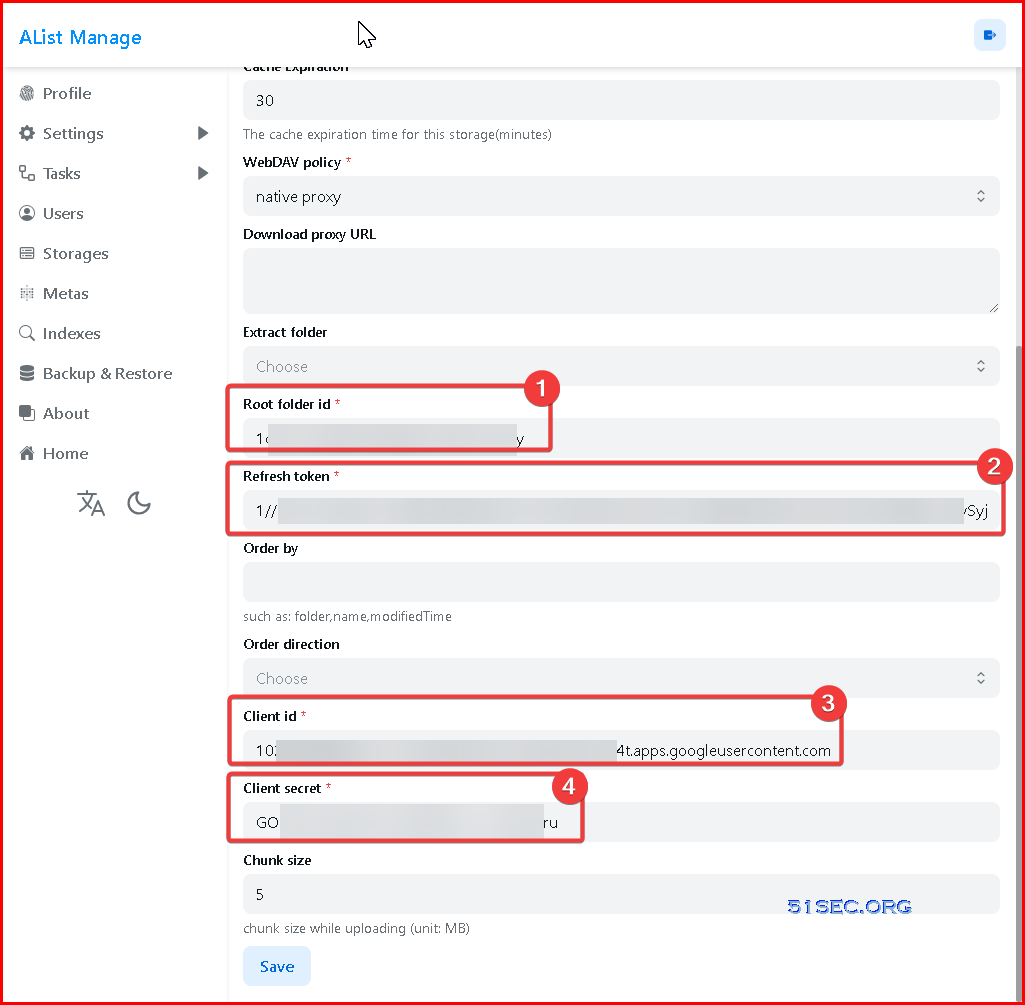
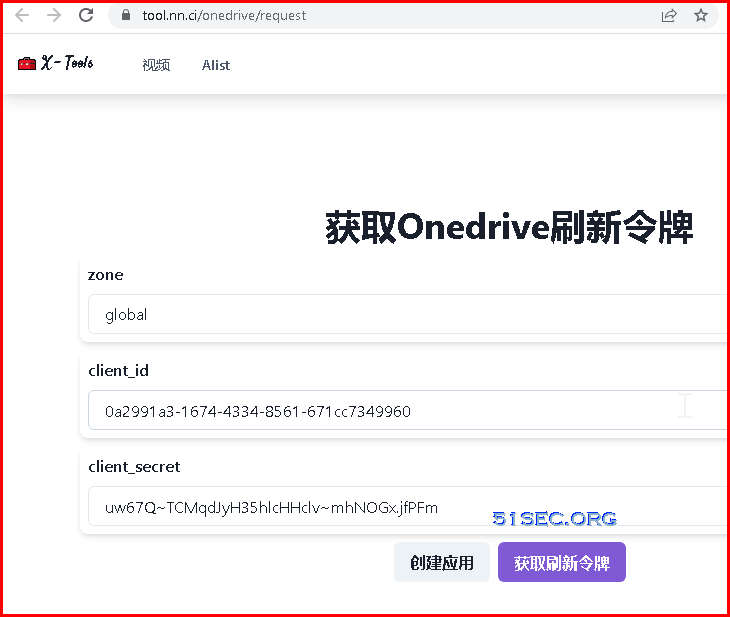
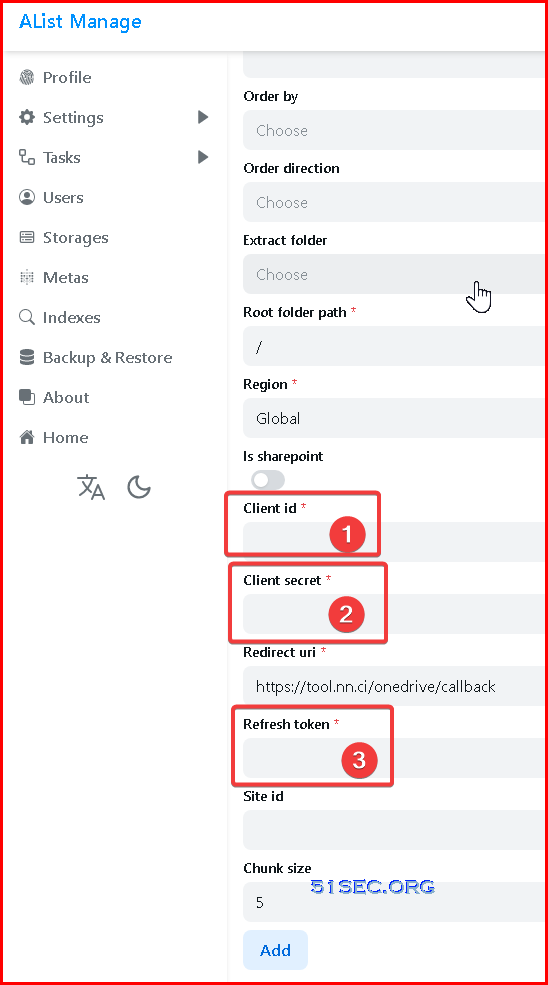
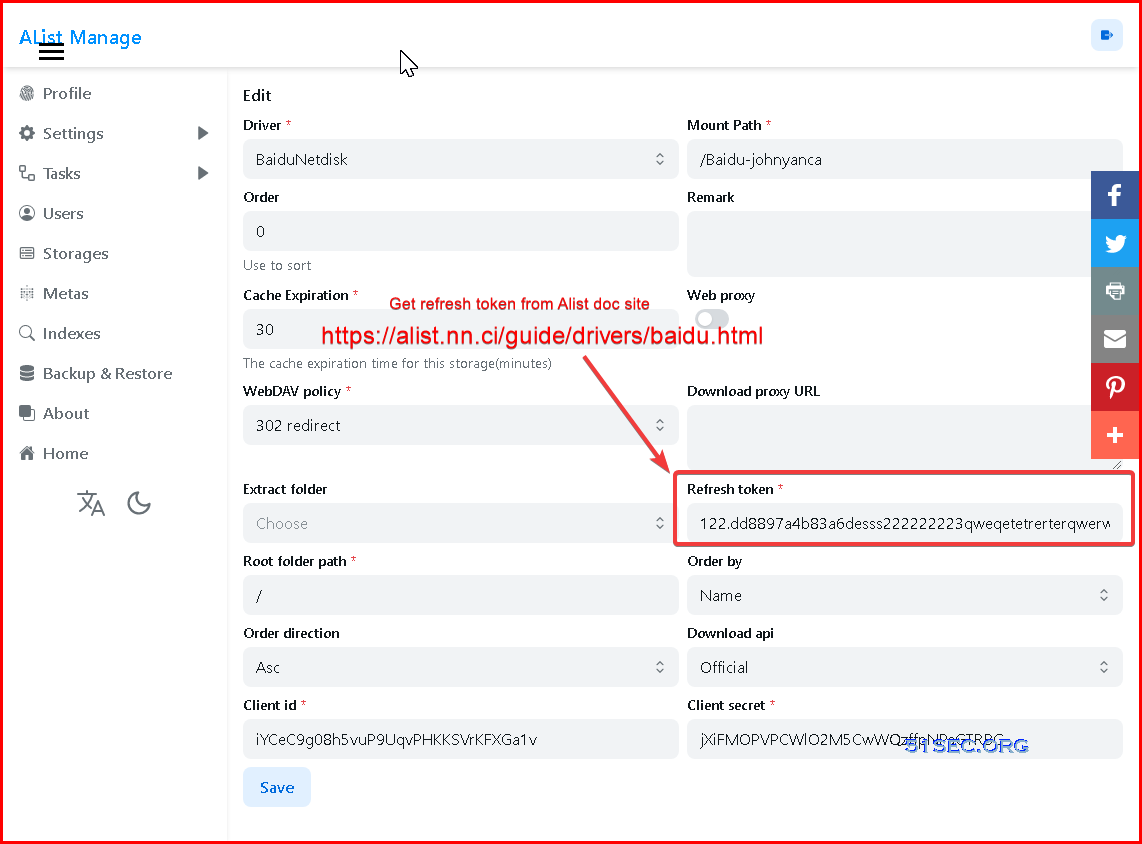
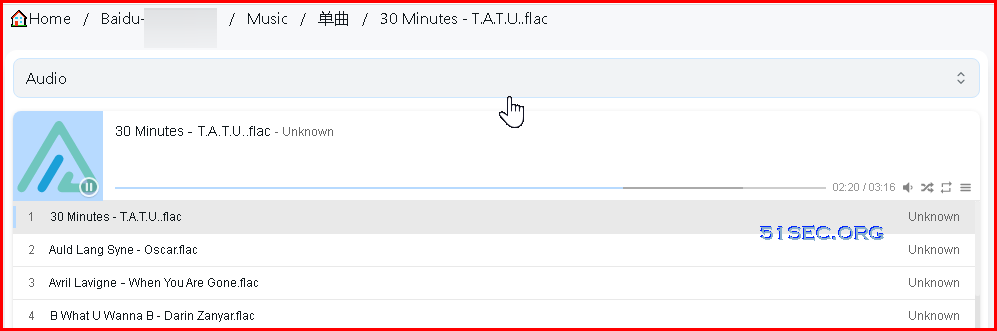
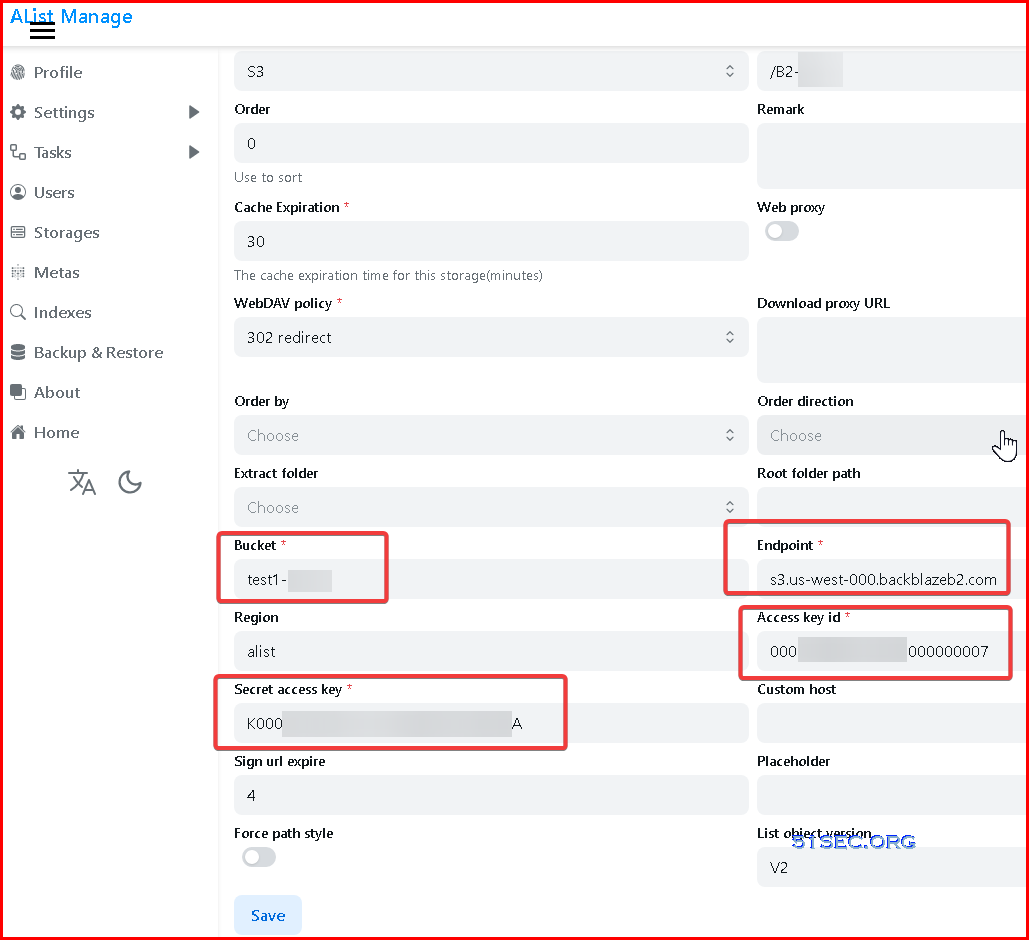
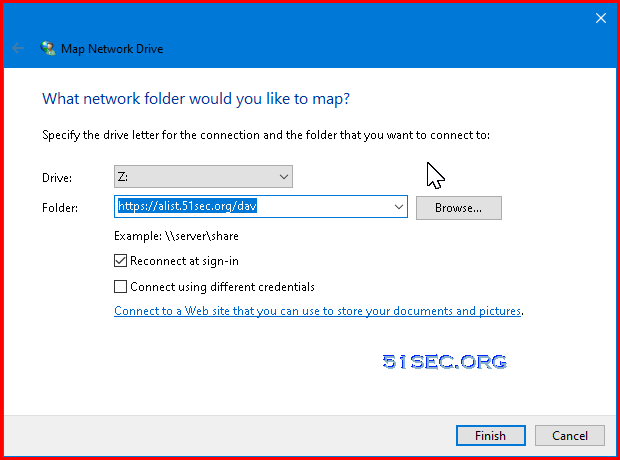
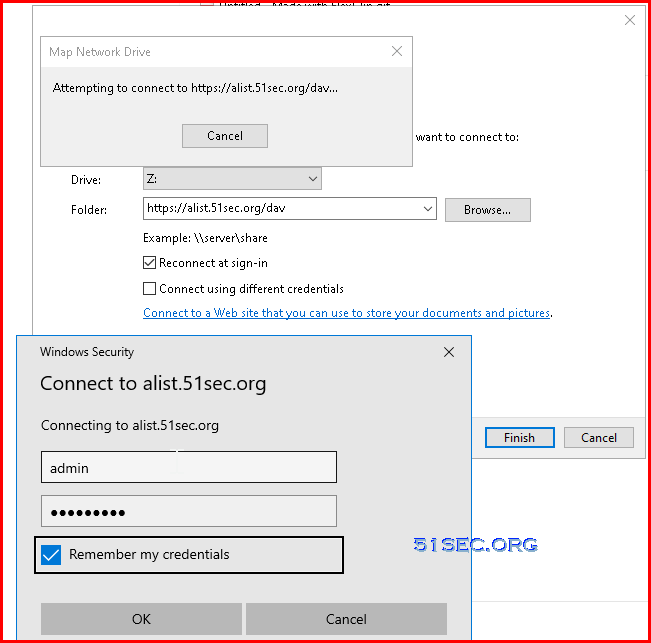
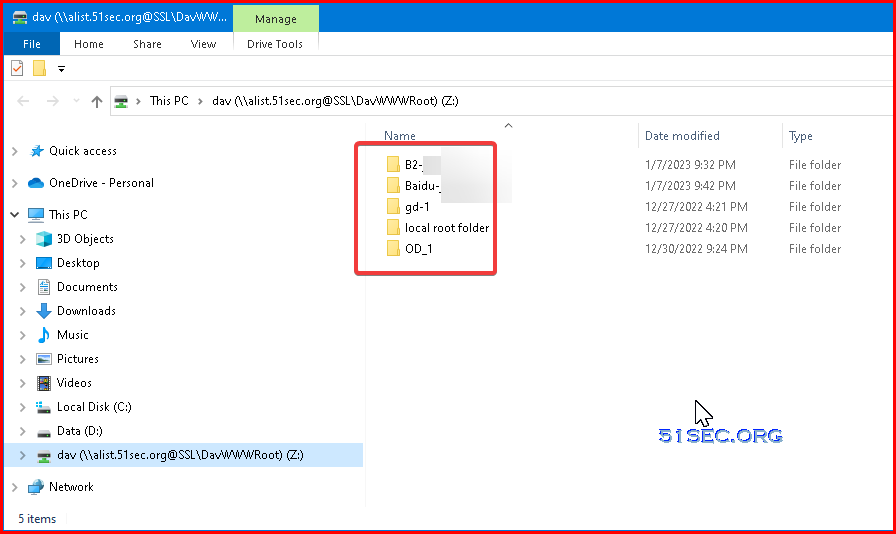





No comments:
Post a Comment