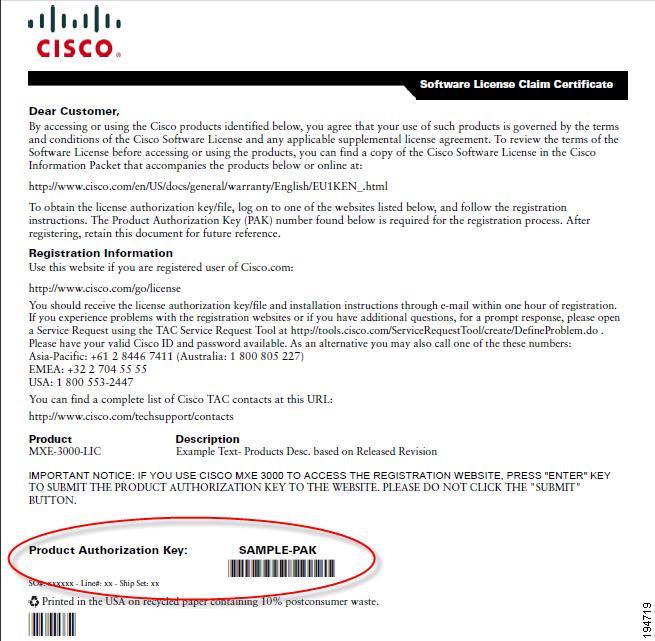 Have to setup IPSec tunnel between two 1921 router with only IPBase IOS without security feature. Purchased it from our procuring partner. Then got a email with PAK info in it.
Have to setup IPSec tunnel between two 1921 router with only IPBase IOS without security feature. Purchased it from our procuring partner. Then got a email with PAK info in it.1. Go to www.cisco.com/go/license website , you have to have CCO account first
2. Enter your PAK info
3. Enter your PID and SN from show version
4. Download license to your local pc
5. Tftp license into Router flash
Tokyo-M#copy tftp: flash:
Address or name of remote host []? 10.94.200.14
Source filename []? Tokyo -1-FGL2534220N_20120118134528277.lic
Destination filename [ Tokyo -1-FGL2534220N_20120118134528277.lic]?
Accessing tftp://10.94.200.14/ Tokyo -1-FGL2534220N_20120118134528277.lic...
Loading Tokyo -1-FGL2534220N_20120118134528277.lic from 10.94.200.14 (via Tunnel0): !
[OK - 1154 bytes]
1154 bytes copied in 0.412 secs (2801 bytes/sec)
6. Install License
Tokyo-M#license install flash: Tokyo -1-FGL2534220N_20120118134528277.lic
Installing licenses from "flash: Tokyo -1-FGL2534220N_20120118134528277.lic"
Installing...Feature:securityk9...Successful:Supported
1/1 licenses were successfully installed
0/1 licenses were existing licenses
0/1 licenses were failed to i
7. Show version to check if feature enabled
BJ-M#sh ver
Cisco IOS Software, C1900 Software (C1900-UNIVERSALK9-M), Version 15.1(4)M1, RELEASE SOFTWARE (fc1)
Technical Support: http://www.cisco.com/techsupport
Copyright (c) 1986-2011 by Cisco Systems, Inc.
Compiled Tue 14-Jun-11 17:44 by prod_rel_team
ROM: System Bootstrap, Version 15.0(1r)M9, RELEASE SOFTWARE (fc1)
BJ-M uptime is 1 week, 4 days, 18 hours, 37 minutes
System returned to ROM by reload at 22:17:52 EST Fri Jan 6 2012
System restarted at 22:19:20 EST Fri Jan 6 2012
System image file is "usbflash0:c1900-universalk9-mz.SPA.151-4.M1.bin"
Last reload type: Normal Reload
Last reload reason: Reload Command
This product contains cryptographic features and is subject to United
States and local country laws governing import, export, transfer and
use. Delivery of Cisco cryptographic products does not imply
third-party authority to import, export, distribute or use encryption.
Importers, exporters, distributors and users are responsible for
compliance with U.S. and local country laws. By using this product you
agree to comply with applicable laws and regulations. If you are unable
to comply with U.S. and local laws, return this product immediately.
A summary of U.S. laws governing Cisco cryptographic products may be found at:
http://www.cisco.com/wwl/export/crypto/tool/stqrg.html
If you require further assistance please contact us by sending email to
export@cisco.com.
Cisco CISCO1921/K9 (revision 1.0) with 491520K/32768K bytes of memory.
Processor board ID FGL253321E0
2 Gigabit Ethernet interfaces
1 terminal line
DRAM configuration is 64 bits wide with parity disabled.
255K bytes of non-volatile configuration memory.
250864K bytes of USB Flash usbflash0 (Read/Write)
License Info:
License UDI:
-------------------------------------------------
Device# PID SN
-------------------------------------------------
*0 CISCO1921/K9 FGL253321E0
Technology Package License Information for Module:'c1900'
-----------------------------------------------------------------
Technology Technology-package Technology-package
Current Type Next reboot
------------------------------------------------------------------
ipbase ipbasek9 Permanent ipbasek9
security None None securityk9
data None None None
Configuration register is 0x2102
7. Reboot and show version check again
Technology Package License Information for Module:'c1900'
-----------------------------------------------------------------
Technology Technology-package Technology-package
Current Type Next reboot
------------------------------------------------------------------
ipbase ipbasek9 Permanent ipbasek9
security securityk9 Permanent securityk9data None None None
Cisco has a detailed documentation regarding how to install and rehost the license:
http://www.cisco.com/en/US/prod/collateral/routers/ps10616/white_paper_c11_556985.html#wp9000833






No comments:
Post a Comment